When investing in virtual currency, you need to do your research. We provide you with reviews of each world’s top cryptocurrency out there so that you can find the best crypto coins to invest in for you. Digital advertising has been acting as one of the best means for the content of companies to be monetized. It is a completely seamless, easiest, and effective way to get the job done. But this method can be made more effective by unlocking the potential of the recent advent of the blockchain and the creation of the decentralized digital advertisement.
What is Adshares?
Adshares was the first company to provide a complete and perfect blockchain marketplace for decentralized online advertisements. It is also one of the most advanced advertising market projects that are based on blockchain. It allows the publishers and the advertisers to form direct contracts by utilizing its blockchain network. It offers multiple types of advertisements that include affiliate advertising, Campaigns that are CPA & CPM based, and pop-under ads.

It is an all-in-one solution and helps people with different needs achieve their goals efficiently. It comes equipped with some of the exclusive features in the market that provide a lot of advantages and make it a far better option compared to the past systems that included the traditional advertising systems. It provides the following benefits to its users:
- It never requires any verification from your side. You just need to have an email to start your advertisement.
- It does not have any criteria of traffic when it comes to joining the network. So, any publisher can join it easily regardless of if they are small or big.
- The fee of decentralized advertising is comparatively lower than the traditional networks of advertisements.
With the introduction of Bitcoin, a multitude of other currencies have emerged. There is a constant fight between them to become the world’s top cryptocurrency. In this article, we will discuss Adshares.
Key components
Publisher module: Registering websites on which banners will be displayed, generating code to be placed on websites. This module automatically scans the network in search of ads.
AdSelect module: Handling ads display. AdSelect learns based on interaction history, views, payments and credibility of the advertiser. The module optimizes ad selection to maximize publishers’ revenue. As soon as the advertisement is selected and the campaign is live, all events are passed to the Advertiser module and the Publisher module.
AdPay module: Calculating funds. Based on campaign results, the AdPay module decides once per hour how much should be transferred from the advertiser to the publisher. The transfer is made every hour, and the publisher can withdraw funds instantly. The advertiser sets the total budget for the entire campaign and the maximum budget for a specific event.
How to deposit funds to your account?
Log in and click the “Deposit funds” button in the dropdown menu in the top right corner. You can either make a deposit using our native ADS coin, or use the NOWPayments service to make a deposit using Bitcoin, Ethereum or one of over 30 other cryptocurrencies.
If you prefer to make a deposit using ADS coins click the “Deposit funds” button in the dropdown menu in the upper right corner, then the “Deposit ADS” button and follow the instructions.
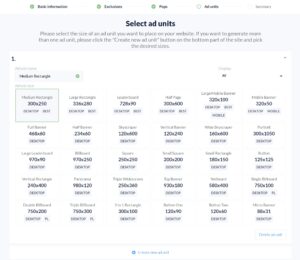
In case you decide to make a deposit using Bitcoin, Ethereum, Litecoin, or one of over 30 other cryptocurrencies, hit the “Deposit with NOWPayments” button. Once you enter the amount you want to deposit and click “Deposit” you will be redirected to NowPayments.io. The minimum amount you can deposit is $25, and the maximum is $1000. If you are depositing ADS coins there is no minimum and maximum amount.
Please note that it may take up to a few hours to deposit your funds, depending on the cryptocurrency you are using. A notification will be sent via e-mail once the funds have been deposited.
Here’s the full list of cryptocurrencies that can be used to make a deposit via NOWPayments gateway: Bitcoin (BTC), Zcash (ZEC), Litecoin (LTC), Verge (XVG), Bitcoin Cash (BCH), TRON (TRX), DigiByte (DGB), Horizen (ZEN), TrueUSD (TUSD), EOS (EOS), FunFair (FUN), DigixDAO (DGD), GAS (GAS), Ethereum (ETH), Groestlcoin (GRS), Bitcoin Gold (BTG), BNBMainnet (BNBMAINNET), Stellar (XLM), DASH (DASH), Waves (WAVES), Cardano (ADA), Ripple (XRP), Monero (XMR), BinanceCoin (BNB), NEO (NEO), Zcoin (XZC), Paxos (PAX), Bitcoin Diamond (BCD), Decred (DCR), Tether (USDTERC20), Tael (WABI), QTUM (QTUM), Huobi Token (HT), Basic Attention Token (BAT), Komodo (KMD), BEAM (BEAM).
How to use the AdServer – instruction for Publishers
Once you register and confirm your registration via email, you need to click the “Publisher” button in the upper left corner. Next, you have to click the “Add new site” button located in the upper right corner and enter some basic information about the site you want to add.
Next, you need to select ad categories you don’t want to display on your site. These settings apply both to the banner ads and the pop-ups/pop-unders. If you decide not to exclude any categories, all available ads will be displayed on your site – e.g. gambling, crypto, investment.

How to use pop-up and pop-under ads
Once you go through the exclusions, you can move on to pop-up/pop-under ads settings. Activating these ads lets publishers generate higher revenue.
Once the site is added, it is necessary to get the pop-up and/or pop-under ad code and place it on the site, which is the last part of the process of adding a new site. A detailed description is available below. Pop-ups/pop-unders will be displayed in a separate browser window. The content of ads that will be displayed is determined by the content type selection made by the user in the previous step. After selecting all the exclusions and going through the pop-up ads settings you can move on to banner ads sizes.
If you want to generate more than one banner ad unit, please click the “Create new ad unit” button in the bottom part of the site and select other sizes. Once you are done, please move on to summary, check if all the settings are correct, and publish the site. Next, you need to get the code and add it to your site.
Once you click the “Add site” button, you will be redirected to the main dashboard. Please click the site you have just added, then the “Get the ad codes” button, and place each piece of code in the relevant section of your site. You can also customize ad codes.
Payments from advertisers are made on an hourly basis, which lets the publisher see the immediate effects of campaigns and withdraw funds right away.
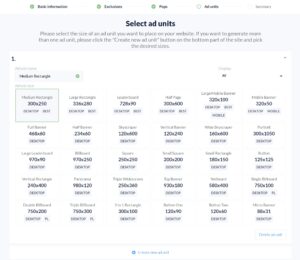
How to withdraw ADS coins from the platform
If you want to withdraw funds from the platform account you need to:
- Log in to the platform
- Select “Billing & payments” from the dropdown menu in the upper right corner
- Click the “Withdraw funds” button
- Enter the ADS account address you want to send your funds to. Please double-check if the address is correct
- Enter the amount you want to withdraw
- Add a message if necessary (e.g. when transferring funds to exchanges)
- Click the “Withdraw” button
- Once you send the transfer, you will receive a confirmation link via email. Please remember to click the link within one hour, otherwise, the withdrawal will be canceled. Once the transfer is confirmed, it should take up to 15 minutes. It may take longer in case you’re depositing your funds to an exchange.















